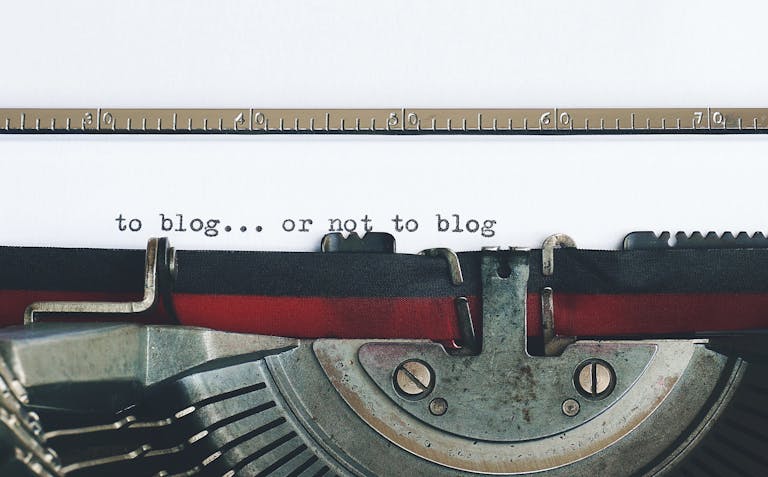Imagine you click on a website, and it takes more than three seconds to display. You might wait, but many users won’t. In fact:
- According to Shopify, the probability of a visitor bouncing increases by 32% when a page’s load time goes from one second to three seconds. Shopify+1
- As Cloudflare points out: site speed “directly affects bounce rates, conversion, revenue, user satisfaction, and search engine ranking.” MDN Web Docs+1
- And from an SEO perspective, page speed remains one of the “purest” ranking signals: faster sites = better user experience = better search results. edgeoftheweb.co.uk+1
In short: if your website is slow, you’re potentially losing visitors, losing conversions, and giving search engines a reason to rank you lower. A fast website isn’t just a nice-to-have — it’s a business imperative.
How Fast My Site Loads (and Why You Should Test It)
At Penner Web Design, I build websites with speed in mind from the ground up. Here’s how we approach it:
- We use optimized themes (rather than heavy, bloated frameworks).
- We compress and serve images in modern formats (such as WebP) and use correct sizing.
- We push caching, CDN (content delivery network) usage, and clean code.
- We continuously test the site’s performance and monitor key metrics.
What you should do now:
Go ahead and test my website (or your own) using tools like:
- Google PageSpeed Insights
- GTmetrix
- Pingdom Website Speed Test
You’ll get data on load time, largest contentful paint, time to interactive, and more. Use the results to see where the slowdowns are and what improvements would make the biggest difference.
Key Metrics & What “Good” Looks Like
Here are a few speed-related metrics and targets you should aim for:
- Time to First Byte (TTFB): The time it takes for the server to respond. Lower is better. Wikipedia+1
- Largest Contentful Paint (LCP): The time until the largest visible element (image or heading) is loaded. A good goal is under 2.5 seconds.
- First Input Delay (FID) & Cumulative Layout Shift (CLS): These measure interactivity and visual stability — part of Google’s Core Web Vitals. Conductor+1
- Overall Page Load Time: Many sources suggest 3 seconds or less is the threshold for good user experience. A page load time above 3 s significantly increases bounce likelihood. WP Rocket+1
If your site or your client’s site is taking 5 seconds or more before significant content appears, you’re leaving money on the table.
Common Mistakes That Slow Websites Down
Here are some of the typical things I see (and fix) when auditing site speed:
- Large uncompressed images (especially JPEG/PNG) and missing modern formats like WebP.
- Themes or page builders with a lot of unused / heavy code, many scripts and CSS, and lots of HTTP requests.
- No caching or using a slow hosting server (high server response times).
- No CDN (so visitors far from the server get slow load times).
- Render-blocking JavaScript or CSS (scripts that block the browser from rendering immediately).
- Plugins or third-party widgets (especially on WordPress) that load many external resources.
- Not using
srcsetor responsive images (so mobile users download huge images meant for desktop). - Not leveraging browser caching or not compressing/optimizing assets (CSS, JS, images).
Fixing even a few of these can bring a measurable improvement.
How I Speed Up Websites (and How You Can Too)
Here’s a practical list of tools and strategies I use — you or your developer can employ them too:
Tools & Testing
- Google PageSpeed Insights — to get a full readout of performance.
- GTmetrix — for waterfall charts showing which elements load slow.
- WebPageTest — offers in-depth testing including mobile, geographic locations.
- Real User Monitoring (RUM) tools — to monitor how your actual visitors experience load times over time.
Image Optimization (and Why WebP Matters)
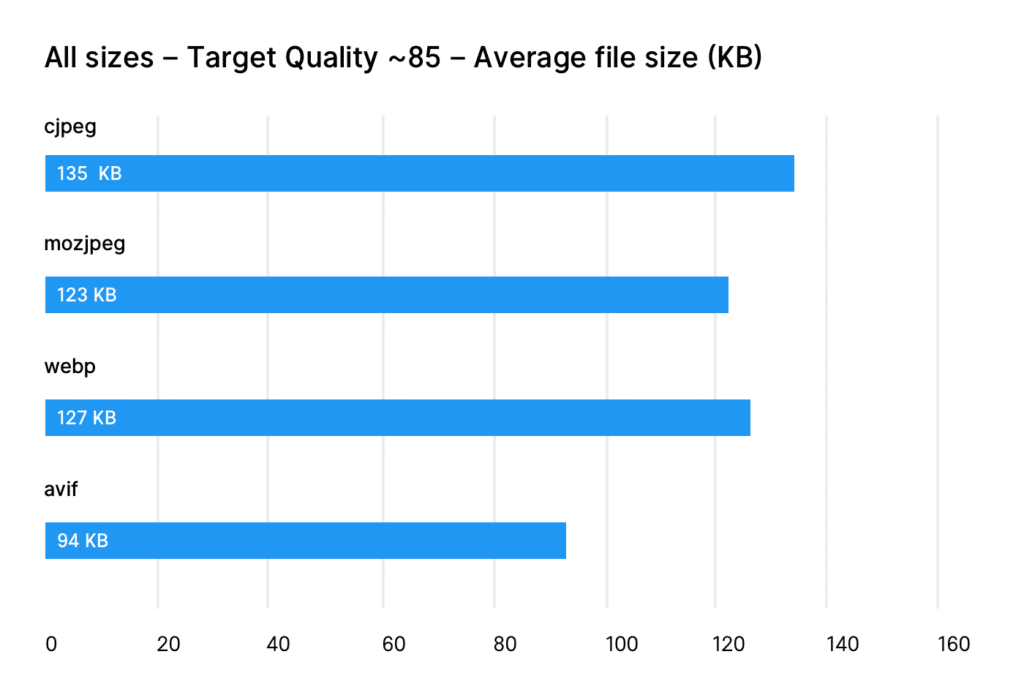
- I convert images to the WebP format where possible. WebP often achieves 25-35% smaller file size compared to JPEG at similar quality.
- I ensure responsive images: using the
srcsetattribute so smaller devices only download the size they need. - I lazy-load images that are below the fold (so they don’t block initial rendering).
- I check that image dimensions match what the HTML/CSS expects (so the browser doesn’t waste time resizing large files).
Theme & Code Optimization
- Use a lightweight theme or framework, avoid huge frameworks unless absolutely needed.
- Minify CSS and JavaScript; defer non-critical JS so it doesn’t block rendering.
- Remove unused CSS and JS (every extra kilobyte makes a difference). arXiv
- Use HTTP/2 or HTTP/3 where possible (reduces overhead for many small resources).
- Leverage caching: both server-side (object cache, page cache) and browser cache (setting suitable
Cache-Controlheaders). - Use a reliable hosting provider and fast database/stack. A slow server can kill any front-end optimization.
- Use a CDN to serve static assets from a location close to the visitor.
Advanced Fixes
- Preload key fonts and critical CSS so the browser can render above-the-fold content faster.
- Use
prefetchorpreconnectfor third-party resources when they’re critical (but also remove as many external dependencies as possible). - Gzip or Brotli compress your HTTP responses.
- Optimize server response time (TTFB) by using caching, faster queries, PHP-7/8, keeping WordPress updated, etc.
- Monitor and fix layout shifts (CLS) by reserving space for images, ads, dynamic content.
Why It’s Worth It
Here’s why investing in speed is a smart move:
- Faster load times = happier visitors = more engagement.
- Better conversions: users are more likely to take action (fill out a form, buy a product) if they don’t wait. Cloudflare
- SEO benefit: since page speed is part of the ranking factors and part of the user experience signals the search engines measure. BrowserStack
- Mobile users especially demand speed; many users abandon slow mobile pages. edgeoftheweb.co.uk
- Competitive advantage: if your site is considerably faster than your competitor’s, you win on experience.
Call to Action
If you’re reading this and wondering “How fast is my site?”, let’s find out together. At Penner Web Design I’d be happy to perform a speed audit, show you where your site is lagging, and recommend a prioritized list of fixes (theme optimization, image conversion, caching, hosting stack improvements).
You can send me your site URL and I’ll get a quick report back to you.
Summary
Website speed isn’t just a technical detail — it’s foundational to good user experience, higher conversions, and better search performance. By optimizing images (especially moving to WebP), using responsive techniques/sizes, choosing optimized themes, keeping code clean, leveraging caching/CDNs, and monitoring performance, you can ensure your site delivers results rather than losing them to wait-time.
Let’s make sure your website is as fast as it should be.
Thank you for reading — and if you’d like a custom audit or speed-boost for your site, just reach out.
— Toban Penner, Penner Web Design